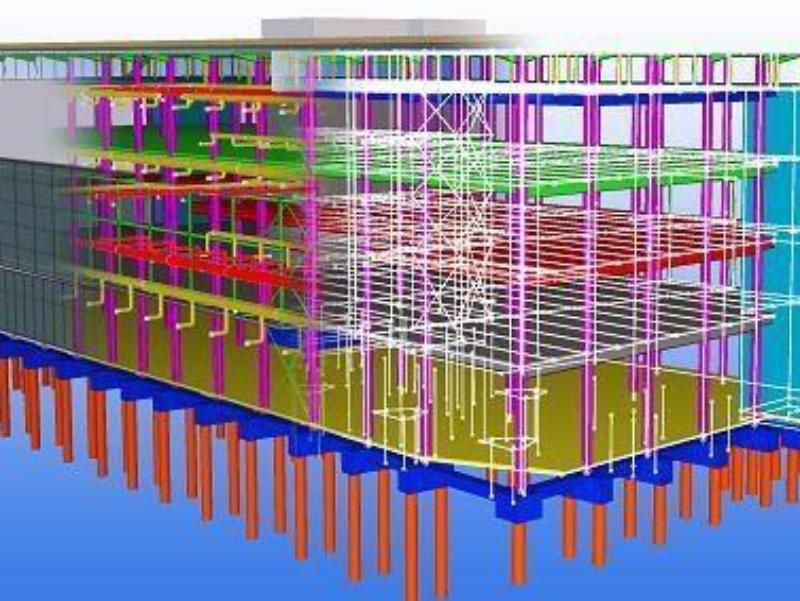Tekla Course in Mumbai offers detailed training on Tekla Structures, a leading BIM (Building Information Modeling) software used in structural engineering and construction. It enables professionals to create precise 3D models of steel, concrete, and timber structures, ensuring accuracy in design and detailing. Alongside, the Instrumentation & Control Course in Mumbai equips learners with essential skills to design, operate, and maintain control systems in industrial processes, making both courses ideal for boosting technical expertise and career growth.
The Tekla Course in Mumbai also covers the complete structural workflow—from conceptual design to fabrication and on-site construction—while the Instrumentation & Control Course in Mumbai focuses on automation and process efficiency. Together, these programs prepare professionals for high-demand roles in engineering and construction, helping them deliver accurate, innovative, and cost-effective solutions in today’s competitive industry.
Field Scope & Importance
- Tekla enables detailed 3D modeling of steel, concrete, and timber structures with high accuracy.
- It supports full BIM workflows, allowing seamless collaboration between architects, engineers, and contractors.
- Tekla automates the creation of shop drawings, rebar detailing, and fabrication documents.
- Detects design clashes early, reducing errors and improving project coordination.
- Helps track progress, manage materials, and support scheduling throughout the construction phase
- Offers user-defined components, templates, and reports to suit specific project needs and standards.
Working Steps for Tekla

Model Creation
Build accurate 3D structural models using steel, concrete, or timber components.

Detailing
Add connections, reinforcements, and generate precise fabrication details.

Clash Check
Identify and resolve design conflicts before construction begins.

Documentation
Generate shop drawings, reports, and material lists for execution.

Course Duration

Curriculum
Curriculum
- Introduction
- Modelling
- Model Management
- Drawing production
- Additional output and reports
Core Function of Tekla

3D Modeling
Create highly accurate 3D models of steel, concrete, or timber structures for design, analysis, and construction planning.

Automated Detailing
Generate detailed shop drawings, rebar layouts, and connection designs automatically, saving time and improving precision.

Clash Detection
Identify and resolve design conflicts early in the modeling stage to reduce construction errors and on-site delays.

BIM Collaboration
Integrate with other BIM tools for seamless data sharing and real-time collaboration among architects, engineers, and contractors.

Construction Management
Track project progress, manage materials, and link models with schedules for better on-site planning and execution.

Customization Tools
Use custom components, templates, and automation scripts to tailor workflows according to specific project and industry needs.
Enrolling in a Tekla Course in Mumbai could be the key to advancing your career in the construction and engineering sectors. Mumbai, a hub for technological and industrial growth, offers some of the best training institutes for mastering Tekla Structures, a leading Building Information Modeling (BIM) software used globally for steel and concrete detailing. This article explores why a Tekla Course in Mumbai is a game-changer for your career and highlights top institutes, course benefits, and career prospects.
Why Choose a Tekla Course in Mumbai?
Mumbai is home to prestigious institutions like IIT Bombay and a thriving construction industry, making it an ideal location to pursue a Tekla Course in Mumbai. Tekla Structures, developed by Trimble, is renowned for its ability to create accurate, constructible 3D models for buildings and infrastructure. A Tekla Course in Mumbai equips you with the skills to design, detail, and manage multi-material structures, including steel, concrete, and timber, ensuring you stay competitive in the job market.
By enrolling in a Tekla Course in Mumbai, you gain hands-on experience with industry-standard tools, work on real-world projects, and learn from expert trainers with years of industry experience. These courses are designed for structural engineers, BIM modelers, and technicians, offering flexible learning options like weekday, weekend, and fast-track classes to suit your schedule.
Top Institutes Offering Tekla Course in Mumbai
Several institutes in Mumbai provide comprehensive Tekla Course in Mumbai programs, combining theoretical knowledge with practical applications. Here are some of the top choices:
ASTS Global Education Inc.
- Overview: With over 14 years of experience, ASTS Global is a leading institute for a Tekla Course in Mumbai. Their curriculum includes live projects, regular assessments, and access to a state-of-the-art lab for practice.
- Highlights: Industry-experienced faculty, placement assistance, and certification from NACTET (Autonomous Body for Technical Education under the Govt. of India).
- Course Duration: Varies based on regular, weekend, or fast-track batches.
- Why Choose: Affordable fees and a structured approach to learning make it ideal for beginners and professionals alike.
Skill-Lync
- Overview: Skill-Lync offers a 12-week online Tekla Course in Mumbai focused on the analysis and design of RCC and steel structures using Tekla Structural Designer.
- Highlights: Industry-oriented curriculum, two industry-level projects, and merit certificates for top performers.
- Course Duration: 12 weeks (online).
- Why Choose: Perfect for civil engineering students and professionals seeking job-ready skills.
CAD DESK
- Overview: CAD DESK is a pioneer in CAD/CAM/CAE training, offering a Tekla Course in Mumbai that emphasizes modeling, data sharing, and productivity.
- Highlights: Global certification, access to an online student dashboard, and internship opportunities.
- Course Duration: Flexible, with options to transfer to other CAD DESK centers across India.
- Why Choose: Recognized certification and placement support enhance career prospects.
Pacific Training Centre (PTC)
- Overview: PTC provides an advanced Tekla Course in Mumbai, focusing on complex connections, automation, and integration with other BIM software like Revit.
- Highlights: Hands-on training, advanced modeling techniques, and industry-recognized certification.
- Course Duration: Varies based on basic or advanced levels.
- Why Choose: Ideal for professionals aiming to specialize in steel detailing.
IFS Academy
- Overview: IFS Academy offers classroom-based Tekla Course in Mumbai programs, covering Tekla Structural Steel Fundamentals and Tekla Structural Designer.
- Highlights: Training by industry professionals, practical assignments, and a live case study project.
- Course Duration: Includes lectures, practicals, and assignments.
- Why Choose: Comprehensive training for beginners to advanced learners.
Benefits of Enrolling in a Tekla Course in Mumbai
Enrolling in a Tekla Course in Mumbai offers numerous advantages, including:
- Industry-Relevant Skills: Learn to create detailed 3D models, generate accurate shop drawings, and perform structural analysis using Tekla Structures, Tekla Structural Designer, and Tekla BIMsight.
- Hands-On Experience: Work on live projects and real-world case studies to gain practical expertise.
- Career Opportunities: After completing a Tekla Course in Mumbai, you can explore roles like structural engineer, BIM modeler, steel detailer, or RCC consultant in companies like FLSmidth, Marvel Structural Consultants, and William Hare India Pvt. Ltd.
- Certification: Earn globally recognized certificates that boost your resume and credibility.
- Placement Assistance: Many institutes provide job placement support, helping you secure positions in reputed firms.
- Flexible Learning: Choose from regular, weekend, or online classes to fit your schedule.
Course Curriculum and Duration
A typical Tekla Course in Mumbai covers topics such as:
- Introduction to Tekla Structures and BIM fundamentals
- Modeling steel and concrete structures
- Creating complex connections and custom components
- Generating drawings, reports, and structural calculations
- Collaboration and integration with other BIM tools
- Automation and workflow optimization
Course durations vary from 20 hours for basic training to 12 weeks for comprehensive programs. Weekend batches (4-8 hours on Saturdays and Sundays) and fast-track options are available for working professionals.
Career Prospects After Completing a Tekla Course in Mumbai
Completing a Tekla Course in Mumbai opens doors to exciting career opportunities in Mumbai’s booming construction and engineering sectors. With Mumbai hosting major organizations like the National Stock Exchange and Bombay Stock Exchange, the demand for skilled structural engineers is high. Potential job roles include:
- Structural Engineer: Design and analyze steel and concrete structures.
- BIM Modeler: Create detailed 3D models for construction projects.
- Steel Detailer: Produce accurate shop drawings for fabrication.
- RCC Consultant: Specialize in reinforced cement concrete design.
Expected salary ranges vary based on experience, but entry-level positions typically start at ₹3-5 lakhs per annum, with senior roles commanding higher packages.
Why Mumbai is Ideal for Tekla Training
Mumbai’s vibrant industrial landscape and access to top-tier educational institutes make it a prime location for a Tekla Course in Mumbai. The city’s proximity to major construction projects and engineering firms ensures ample opportunities for internships and placements. Additionally, institutes in Mumbai offer modern facilities, experienced faculty, and industry-aligned curricula, making them a top choice for Tekla training.
How to Choose the Right Tekla Course in Mumbai
When selecting a Tekla Course in Mumbai, consider the following factors:
- Reputation: Opt for institutes with strong reviews and a proven track record, like ASTS Global or CAD DESK.
- Faculty: Ensure trainers are industry professionals with real-world experience.
- Curriculum: Look for courses covering both basic and advanced Tekla functionalities.
- Certification and Placement: Choose programs offering recognized certificates and job placement support.
- Flexibility: Select institutes with flexible schedules and online/offline options.
Conclusion
A Tekla Course in Mumbai is your gateway to mastering one of the most powerful BIM tools in the construction industry. Whether you’re a fresh graduate or a seasoned professional, these courses provide the skills, certification, and placement support needed to excel in structural engineering. With top institutes like ASTS Global, Skill-Lync, CAD DESK, Pacific Training Centre, and IFS Academy, Mumbai offers unparalleled opportunities to transform your career. Enroll in a Tekla Course in Mumbai today and take the first step toward becoming a sought-after engineering professional.